App Design Course
Design Mobile Apps using Sketch and the best UI/UX methods, Develop an App Idea, and Become an App Design Entrepreneur.
INTRODUCTION/COURSE OVERVIEW
The App Store currently has over 2 million apps, and that number is still rising. Only well-designed applications, both in terms of user interface and user experience, perform well. Learning the design techniques that can help your app stand out from the competition is crucial for this reason. For those who have no prior design expertise or for seasoned designers who wish to quickly become proficient in mobile app design, the App Design Course is an excellent option. We’ll teach you how to create stunning applications. We’ll go over important UI and UX ideas that are necessary to create visually appealing and user-friendly apps that people adore.
A hands-on component of the course walks you through the steps of a professional app designer’s process. from wireframing to mockups and prototypes to user flow diagrams. After finishing the course, students will be equipped with the skills necessary to develop lovely and endearing applications that make people happy. The fundamentals of a great app design will be covered in this course, including the idea, wireframes, final user interface in Sketch, and a prototype that functions nearly like an actual app!
The goal of this course is to develop an app that is both aesthetically pleasing and functionally sound. We’ll walk you through the entire design process so you can use Sketch 3 to transform your idea into a fully functional and visually appealing mobile application.

What Will I Learn?
- Create mobile app designs from scratch
- Understand the differences between designing for iOS and Android
- Create wireframe designs for any digital project
- Create mockups using Sketch and other tools
- Create animated prototypes
- Start a new career as a UI/UX designer
Curriculum For This Course
UX Research techniques
- UX and UI
- What Problem are you solving?
- Understand your users
- Find the right solution and feature
- Storytelling design
- A bit of psychology
The basics of mobile app design
- Walkthrough Sketch 3
- iOS Guidelines
- Playing LEGO
- Text Basics
- Color basics
- Alignments & Grid
- Insert images
- Design buttons
- Time for practice – Camera flow
- Exercise correction – Camera flow
Preview, icon, and basic export
- Preview on your device with Sketch Mirror
- Export Artboards
- App Icon design v1
Getting your app ready for the world
- Export & Specs
- App Icon v2 and graphic design practice
- App Store Screenshots v2
- Product Showcase
Contains: Adjustable batch timing.
- Flexible Batch timing
- Subject Notes
- Supplemental Resources
- Portfolio Preparation
- Certificate of Completion
- Get Real time Projects to Practice
- Attend 2 to 3 Classes free of cost
- Free Technical Support after completing the course
- If you are absent from any classes, backup Classes are available
- Free Technical Support on Freelancing Projects to Earn More Money
- Free Internet and Laboratory Facility
100% Placement Program
Job Assurity: 100% Guaranteed Placement Support. Assist you to get JOB in top MNC’s, Mid & Small scale Companies
Resume Preparation Support
Conducted 2 to 3 Mock Tests
Mock Interviews to increase your confident level
You have opportunities to work on Real time Case Studies
Visual concept
- Inspiration and Trends
- Colors and color picker
- Good Practice : Color Palettes
- Color Harmony (optional)
- Typography
Diving deep into Sketch and Design best practices
- Good Practice: Text Styles
- Drawing Icons
- Good practices: Symbols
- Save time with plugins
- Styleguide & Practice
FREE DEMO CLASSES
Requirements
- No pre-knowledge required – we’ll teach you everything you need to know
- A PC or Mac is required
- No software is required in advance of the course (all software used in the course is free or has a demo version)
Who Is The Target Audience?
- Anyone who wants to build apps
- Anyone who wants to get more downloads for their apps
- Anyone who wants to start their own business or begin a freelance career
After The Course, You Will Be Able To
- Be able to explore your idea in depth to find the right way to build your app
- Have full proficiency in design software
- Have a very good understanding of design principles and how to use them
- Be able to build graphic illustrations and icons even if you’ve never drawn anything in your life
- Know how to choose the flow and navigation of your app
- Know how to create a very clear layout that will serve your content
- Know how to create the identity of your app and how to choose and use colors and fonts
- Be completely autonomous as a designer
- Save a lot of money and time by not needing to work with a freelance designer
What Our Students Say
WHY THIRDEYE JAIPUR?
THIRDEYE Jaipur offers the most integrated courses with the most potential for work prospects on your profile, which is the main reason you should think about attending to learn this course. THIRDEYE Jaipur offers much more than just assurance for this course because it is a part of THIRDEYE India, a prominent platform with thousands of alumni and alumni who have been making waves in their chosen field of concentration since graduating from the course while earning a ton of cash and paychecks. For additional information on the course or any other matter, please contact us by phone at +91 8058061222 or by email at info@thirdeyeclasses.com.
CAREER OPPORTUNITIES
- UI/UX Designer
- Mobile App Designer
- Freelance Designer
FAQ
If you have any question about the course then you can find it here.
If your want to know about the fees of ios App Development Course then please contact us on this number +91 805 806 1222 or you can drop us a mail on info@thirdeyeclasses.com
Thirdeye Computer Classes is the best institute for App Design Course. We offer fully practice-oriented courses with placement assurance. Our expert faculties provide individual guidance to help you groom as an industry-ready, trained professional. We have highly qualified teachers and flexible batch timings. Our course fees is reasonable you can compare with others. You can pay fees in installments. So hurry up and enroll today.
If you are using android then you can go with android studio and if you are using iOS then an apple device such as a mac or a computer with Mac OS is mandatory. Then you need to go through the painful process of deciding what the app your creating is. Then you need to finish all the coding and stuff. Then you need to create your apps UI (user interface). Then finally you need to pay an initial fee for the AppStore or to the playstore for publishing your application. It’s not an easy task and you need a team in which each member knows some or the other thing( like one knows coding and the other knows UI). Then you are all set. But didn’t forget one thing �ROME WAS NOT BUILT IN ONE DAY�.You can use Android Studio if you’re using Android, and you’ll need an Apple device, like a Mac or a computer running Mac OS, if you’re using iOS. After that, you must endure the agonizing process of determining what kind of software you are developing. After that, you must complete all of the coding and other tasks. Next, you must design the user interface (UI) for your application. In order to publish your program, you must next pay an initial charge to the AppStore or PlayStore. It’s not a simple task, and you need a team where everyone has a different area of expertise (e.g., one person knows UI, while another knows code). After that, you’re ready. However, remember that Rome was not built in a day.
Give Sketch a go! It is a combination of Fireworks, Photoshop, and Adobe Illustrator created especially for UI and UX designers. Lightweight, vectorized files with all screens in one view are opened by Sketch. It’s more efficient than waiting for large PSD files to open. Changing assets within a document is made simple for designers by Sketch’s Shared Styles and Symbols capabilities. Of course, Sketch’s asset speccing and exporting capabilities far outperform Photoshop’s. In the past, creating app assets and design specs in Photoshop took five to six days. We are a little impatient.