3D ANIMATION USING MAYA

FREE DEMO CLASSES
What is Maya?
“3D Maya” typically refers to Autodesk Maya, a powerful software application used for 3D modeling, animation, simulation, and rendering. It’s widely utilized in industries such as film, television, video games, and advertising for creating digital content.
Here’s a breakdown of some of the key features and capabilities of Autodesk Maya:
1. 3D Modeling: Maya provides a wide range of tools for creating 3D models of characters, objects, environments, and more. These tools include polygon modeling, NURBS modeling, subdivision surface modeling, and sculpting.
2. Animation: Maya offers sophisticated animation tools for bringing 3D models to life. Animators can create keyframe animations, use procedural animation techniques, work with motion capture data, and utilize a powerful graph editor for fine-tuning animation curves.
3. Simulation: Maya includes various simulation capabilities for simulating realistic physical effects such as cloth, hair, fur, fluids, particles, and rigid bodies. These simulations help create dynamic and lifelike animations.
4. Rendering: Maya comes with a built-in rendering engine called Arnold, which is capable of producing high-quality renders with advanced lighting, shading, and camera effects. Additionally, Maya supports third-party renderers such as V-Ray and RenderMan.
5. Scripting and Customization: Maya provides extensive scripting capabilities using languages like MEL (Maya Embedded Language) and Python, allowing users to automate tasks, create custom tools, and extend the software’s functionality.
6. Integration: Maya integrates seamlessly with other software applications commonly used in the production pipeline, such as Adobe Photoshop, Adobe After Effects, and various compositing software.
Overall, Autodesk Maya is a versatile and feature-rich toolset used by artists, animators, and designers to create stunning 3D visual content for a wide range of media and industries.
Maya Modelling
Moving Objects in the 3D Space
Maya View Tools
Layouts, Saved Layouts
Channel Box and Manipulators
Grouping and Parenting
Spline Modeling
Lighting
Type of lights-usage of each, techniques for each
Light Linking
Light Fog
Intensity Curves
General Animation
Powerful Keyframing Tools
Keyframing
First Cut, copy and paste of animated objects in the timeline
Animation playblast for rapid review of complex scenes
Path Animation
Animate an object along a curve or surface Edit path or other animation parameters during playback;
Set Driven Key
Establish Relationships where one action automatically drives another
Dope sheet
Rapid and intuitive global editing of keyframe timing
Channel Box
Maya Artisan
Artisan’s natural brush interface to interactivity sculpt and Paint attributes
Software Particle Rendering
Hardware Rendering
Maya Paint Effects using 3D
studio Paint
Powerful Painting Techniques
Create jungles of trees and plants
Flowing hair
Flickering flames
And many more
Paint Effects brushes
Natural Media Brushes
Effects Brushes
Brush Attributes
Rendering Paint Effects

Rendering Overview
Shader Networks
Shading Groups
Materials & Lights
Shadows- Depth map.
Motion Blur
Rendering Performance
Selective Ray tracing
Multithreaded tile-based batch renderer concepts
Renderer
Organic Modeling
Rebuilding surfaces
Editing Control Vertices (CV)
NURBS Boolean
Apply subtraction, intersect and union Operations across multiple NURBS surfaces
Round
Create rounded bevels of constant radius on any NURBS object
Surface Offset
Create new surfaces, offset from original specific value.
Working with trimmed or untrimmed surfaces
Enhanced Extrude
Deformation Tools
Lattices
Sculpt Object
Wires
Dynamics
Rigid Body Dynamics
Realistic high speed simulation of multiple rigid objects
Character Animation
Pose Based Characters
Skeletons and Inverse Kinematics (IK)
Skinning
Maya Cloth
Create any Fashion in any Fabric
Animate any Fabric object
Unique Solver
Integration with Maya
Maya Fur
Artisan User Interface
Using Artisan to paint fur
Using the Artisan brush to comb the
hair
Multiple Fur Type
Using Multiple fur types
Assigning Attributes to fur
Applying Texture on the fur
Animating Fur
Fur Rendering
A Brief Dive into Autodesk Maya
In the vast ocean of digital creativity, one name stands out like a beacon illuminating the depths of imagination: Autodesk Maya. Renowned as a powerhouse in the world of 3D design and animation, Maya has been the trusted companion of artists, animators, and creators for decades, enabling them to manifest their visions with unparalleled depth and precision.
Welcome to ThirdEye, where we embark on a journey into the realm of Autodesk Maya, unraveling its mysteries and unveiling its endless possibilities.
Unleashing the Power of 3D:
At the heart of Maya lies its capability to sculpt three-dimensional wonders. Whether you’re crafting intricate characters, sprawling landscapes, or futuristic cityscapes, Maya provides a comprehensive suite of tools for 3D modeling. From polygonal modeling to NURBS surfaces, Maya empowers artists to sculpt their imagination into tangible digital forms, limited only by the bounds of their creativity.
Breathing Life into Creations:
But Maya doesn’t stop at static models; it breathes life into them with the magic of animation. With intuitive rigging tools and a robust animation timeline, Maya transforms static meshes into dynamic characters with fluid movements and expressive gestures. Whether it’s a whimsical dance sequence or an epic battle scene, Maya’s animation prowess knows no bounds, allowing creators to infuse their creations with soul and personality.
Creating Worlds Beyond Imagination:
In the world of visual effects and cinematic storytelling, Maya reigns supreme. Its advanced simulation capabilities simulate everything from flowing rivers and billowing clouds to exploding volcanoes and crumbling ruins. With Maya, creators can craft immersive worlds that blur the line between reality and fantasy, captivating audiences with jaw-dropping spectacles and immersive experiences.
Rendering Dreams into Reality:
Finally, Maya puts the finishing touches on creations with its powerful rendering engine. Whether it’s the photorealistic lighting of Arnold or the artistic stylings of third-party renderers like V-Ray, Maya transforms digital models into stunning visual masterpieces. With Maya, creators can render their dreams into reality, bringing their visions to life with breathtaking clarity and detail.
Unlock Your Creative Potential with Maya:
At ThirdEye, we believe that creativity knows no bounds. With Autodesk Maya as your trusted companion, the only limit is your imagination. So dive into the depths of creativity, explore the vast expanse of possibilities, and unleash the full potential of your artistic vision with Maya by your side.
Join us on this extraordinary journey into the world of Autodesk Maya, where every creation is a masterpiece waiting to be born. Welcome to ThirdEye, where imagination knows no limits, and creativity knows no bounds.



Placements of Thirdeye