Microsoft Power BI (Mastery Course)
FREE DEMO CLASSES
Understanding the Power BI EcoSystem
- Describe the Power BI EcoSystem
- Define Power BI and its Relationship with MS Excel
- Discuss the Power BI Suite of Products
- Describe how the Power BI Products Integrate
- Explain the Typical Analytics Process Flow
Apply Data Presentation Skills Using Power Query
- Differentiate between the Various Data Sources
- Connect Power BI to a Data Source
- Clean & Transform data to Ensure Data Quality
- Load the Data to the Power BI Data Model
Create and Format Reports using the Power BI Desktop
- Describe the Use of Page Backgrounds and Templates
- Create visualizations to Display the Data
- Apply Drill through and Down
- Create and Manage Slicers with the Use of Filters
- Explore Visual Interactions
- Review Bookmarks
Create and Format Visualizations using the Power BI Service
- Build Additional reports in the Power BI Service
- Compile and Configure Reports into a Dashboard
- Construct a Power BI Mobile Dashboard
- Add Quick Insights Results to a Report
- Implement and use Q&A Visual
Create Basic DAX Expressions to Enhance the Power BI Data Mode
- Define DAX Formulas and Their Applications
- Discuss DAX Best Practices
- Explain Syntax Rules
- Create Basic Calculated Columns and Measures
- Discuss Row and Filter Context
- Apply Common DAX Expressions Such as Filter, Sum, etc
- Discuss Time Intelligence Functions


Placements of Thirdeye







Tagged 3D ANIMATION USING BLENDER3D CAD MATRIX COURSE IN JAIPURADOBE AFTER EFFECTS COURSE IN JAIPURADOBE FLASH – WEB ANIMATION COURSE IN JAIPURADOBE INDESIGN COURSE IN JAIPURAdvanced Diploma In Commercial / Financial AccountantADVANCED EXCEL COURSE IN JAIPURADVANCED JAVA (J2EE)ADVANCED ROBOTICS COURSE IN JAIPURAFFILIATE MARKETING COURSE IN JAIPURARTIFICIAL INTELLIGENCE COURSE IN JAIPURBest Digital Marketing Course in Jaipur]Best Illustrator Course in JaipurBest InDesign Course Institute In JaipurBest Video Editing Course in JaipurBest Web design Course in JaipurMobile App Development Course In JaipurThirdeye Computer ClassesVideo Editing Course Near MeWeb Design Course In Jaipurweb design online course near me